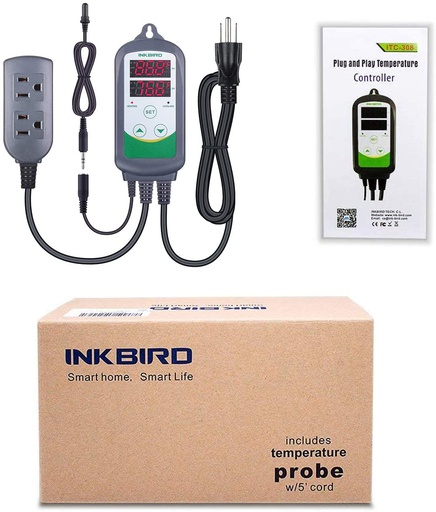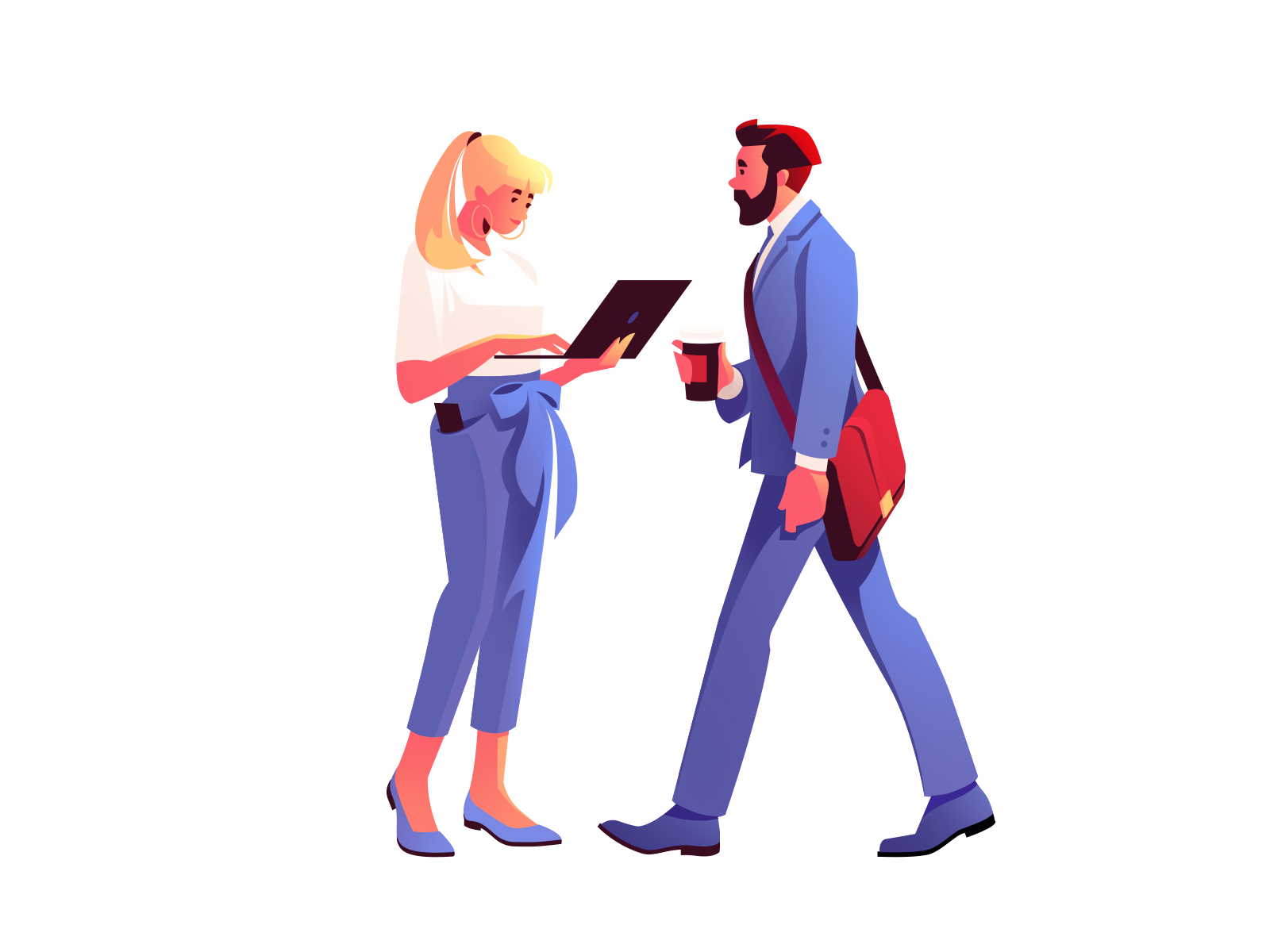IceCap Controlador de Temperatura

IceCap Controlador de Temperatura
2Aquarium Heater Controller
The IceCap heater controller can connect up to two heating elements (sold separately) and provides precise temperature control for an aquarium. It includes dual-heating power jacks and supports up to 1000 watts. For added safety, you can use it in conjunction with an aquarium system controller.
Features
- Dual grounded output heater control
- Accommodates a combined total of 1000 watts
- Accurate heat control
- For freshwater and marine aquariums
- 1-year limited warranty
Specifications
Temperature Control Modes: On/Off Control, Heating
Temperature Control Range: 20-34°C / 68-93°F
Temperature Resolution: 0.1°C / 32°F
Temperature Accuracy: ±1°C / ±1°F
Ambient Temperature: <35°C / 95°F
Audible Alarm: Over Temperature Alarm
Input Power: 100 ~240VAC/60Hz
Relay Contact Capacity: Heating (10A, 100-240VAC)
Controller Body Dimensions: 3.125in x 5.375in x 1.125in (LxWxH)
Probe Cord Length: 5ft
Heater Outlet Cord Length: 18in
Calibration Offset: ± 5.0° (C/F) in 0.5° increments
Heater controller only - Requires a proper-sized heater(s) to operate.
For Indoor use only

Blue <POWER> LED indicates power ON
Red <ON/OFF> LED indicates heater power is ON
Button Functions

Hold and press the <SET> button for 5 sec. to switch the Controller ON or OFF. Press <SET> button once to enter the target temperature setting mode.

Press the <C/F> button to switch the display between Celsius and Fahrenheit.

Press the <+> button to increase the Target Temperature and press the <SET> button to save your setting.

Press the <-> button to decrease the Target Temperature and press the <SET> button to save your setting.
Controller Temperature Calibration
Check the aquarium's water temperature on the thermometer against the temperature shown on the Heater Controller. If there is a large difference between the thermometer and the Heater Controller, you must calibrate it.
- Press and hold <+> and <-> buttons simultaneously for around 3 seconds. The Water Temp display will begin blinking. The original allowance value shows at 0.0.
- Press <+> or <-> button to adjust up or down the value ± 5.0° (C/F) in 0.5° increments
- Finally, press the Set button to confirm calibration setting. The bottom display will change back to show the water temperature

To install this Web App in your iPhone/iPad press ![]() and then Add to Home Screen.
and then Add to Home Screen.